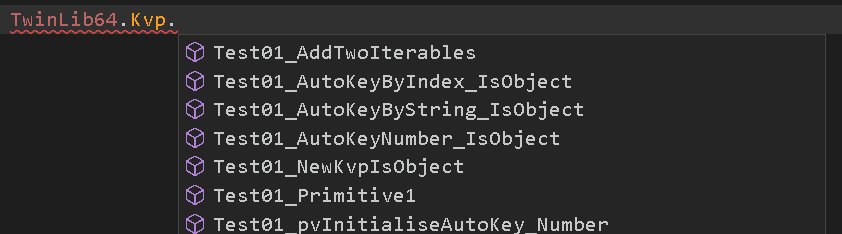Importing a package from a TWINPACK file
To import a package directly from a TWINPACK file (instead of using TWINSERV), follow these steps.
- open the project from which you want to use a package
- open the
Settingsfile within it - navigate to the References section
- select the ‘TWINPACK PACKAGES’ button
-
press the ‘Import from file…’ button:
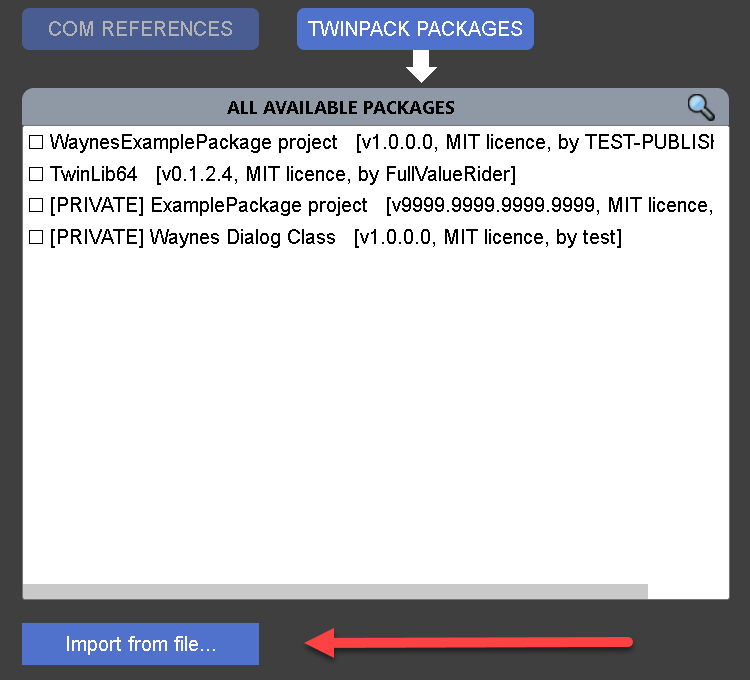
-
choose the TWINPACK file you want to import, and then it should appear in the references list (ticked):
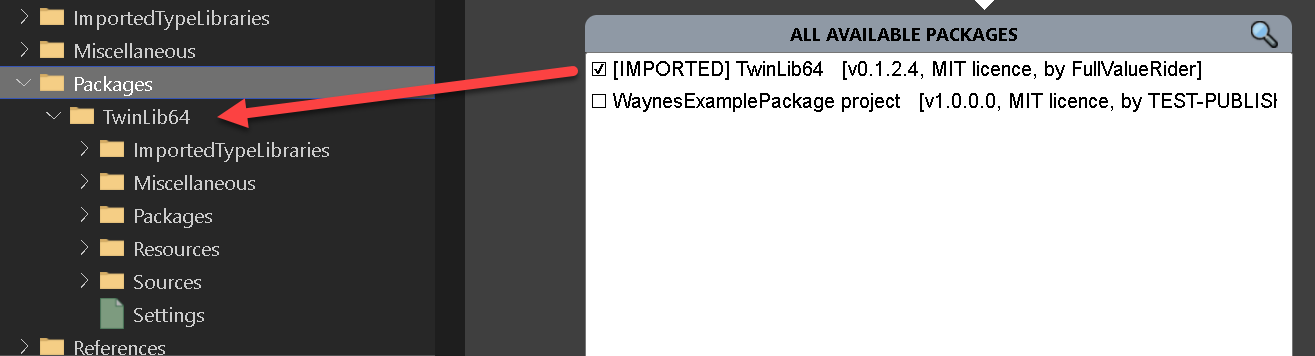
- close and save the
Settingsfile to restart the compiler
Now you’re ready to use the package! In the example shown above I added a reference to the TwinLib64 package, and I can now confirm that I can access components from the TwinLib64 package in my code: