Importing a package from TWINSERV
Open the project from which you want to use a package, open the Settings file within it and navigate to the References section. Select the ‘TWINPACK PACKAGES’ button, and all packages that are on the server should be shown:
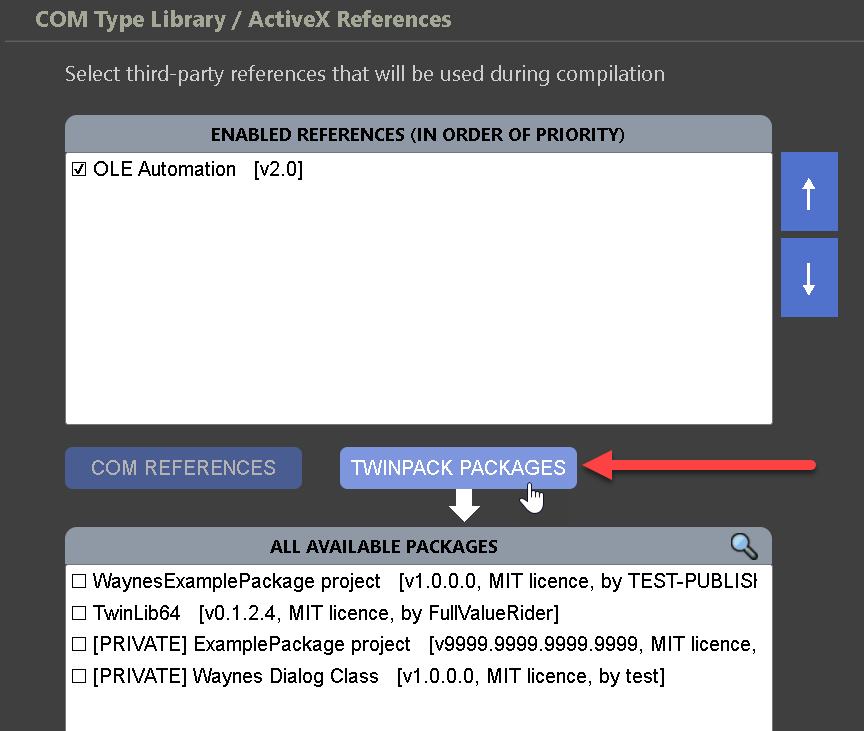
If you tick one of the available packages, it will be downloaded and imported into the project:
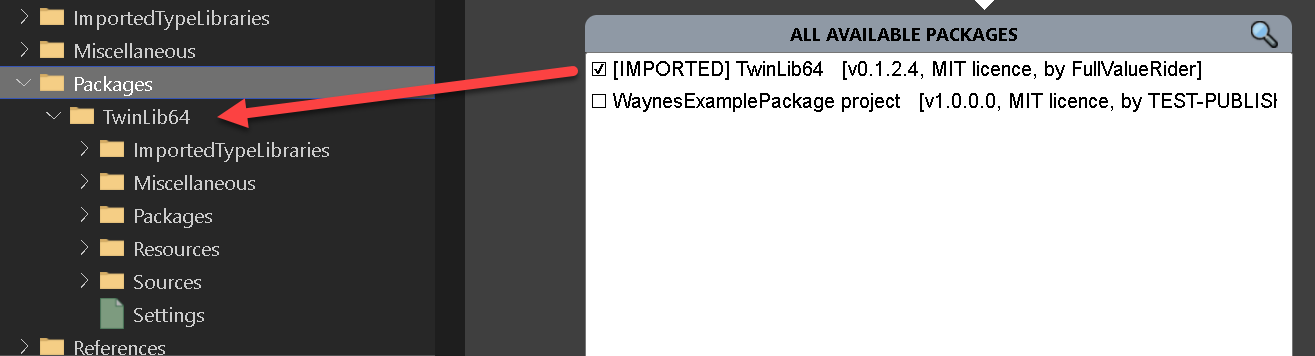
Once you’re finished, save and close the Settings file which will cause the compiler to be restarted. Now you’re ready to use the package! In the example shown above I added a reference to the TwinLib64 package, and I can now confirm that I can access components from the TwinLib64 package in my code:
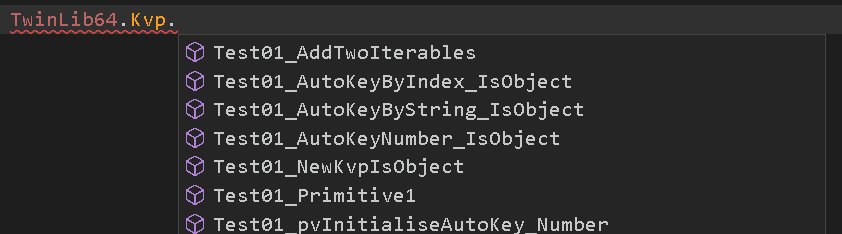
Note: I have a couple of PRIVATE packages that I have published, which are only available to me when I am signed in. If you are not already signed in, you will see a warning link that you can click to login:
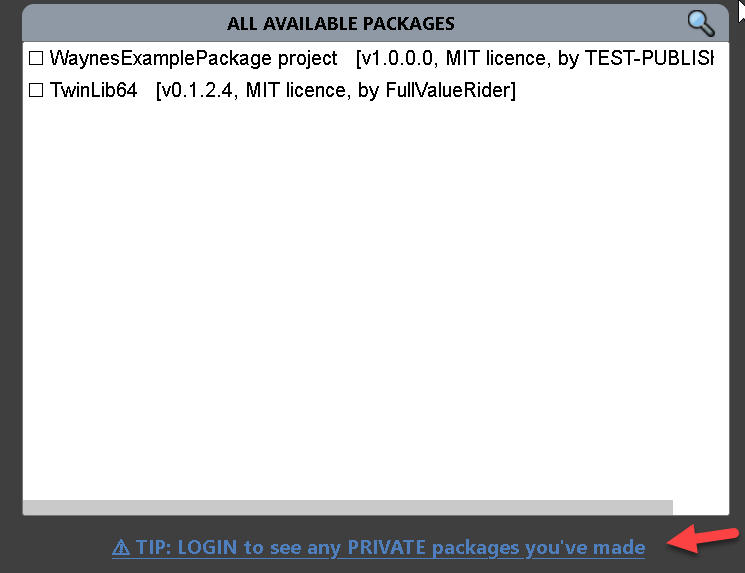
After logging in, press the ‘TWINPACK PACKAGES’ button again to refresh the list.